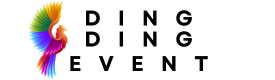Understanding Shipping Notifications: Shipment Label Created
Shipping notifications are an essential part of tracking your online orders, helping you stay updated on your package’s journey. However, some messages, like Shipment Label Created, Pre-Shipment Label Message For Days, and Shipment Exception Barcode Label Unreadable and Replaced, can leave you wondering about the status of your delivery. This blog explains what these messages mean and what you can do if they appear during your package’s transit.
What Does Shipment Label Created Mean?
The notification Shipment Label Created is often the first step in the shipping process. It indicates that the sender has created a shipping label for your package. This label contains details like your address, shipping method, and tracking number. However, this message does not confirm that the package has been handed over to the carrier.
Key Points About This Status:
- Label Generated: The sender has electronically shared the shipping label with the carrier.
- Package Still at Sender’s Location: The package may not have been picked up or scanned by the shipping carrier yet.
- No Movement Yet: This status can remain unchanged until the carrier physically scans the package.
What You Should Do:
- Wait for Updates: In most cases, the package moves to the next stage within a day or two.
- Contact the Seller: If the status doesn’t change after a few days, it’s a good idea to contact the sender to confirm that the package has been shipped.
Why Does Pre-Shipment Label Message For Days Appear?
The Pre-Shipment Label Message For Days status can cause frustration, especially when there are no updates for an extended period. This notification means that while the shipping label has been created, the carrier has not yet scanned the package into their system.
Reasons for This Status:
- Package Still at Warehouse: The sender might not have handed over the package to the carrier.
- Delays in Carrier Pickup: The shipping carrier may not have picked up the package due to operational delays.
- High Volume of Shipments: During busy seasons, such as holidays, there might be processing delays.
How to Handle This Situation:
- Be Patient: This status is common and often resolves within a few days.
- Contact the Seller: If the delay persists, reach out to the sender to verify whether the package has been shipped.
- Track Regularly: Continue monitoring tracking updates, as the status may change without additional notifications.
What Is Shipment Exception Barcode Label Unreadable and Replaced?
A Shipment Exception Barcode Label Unreadable and Replaced status can seem alarming, but it’s not uncommon in shipping logistics. This message means that the barcode on the shipping label could not be scanned due to damage or illegibility, and the carrier has replaced it with a new label.
Common Causes:
- Label Damage: The original label may have been damaged by moisture, rough handling, or other environmental factors.
- Printing Issues: Poor print quality or alignment issues might render the barcode unreadable.
- Wear and Tear: Sorting systems and handling during transit can sometimes damage labels.
What Happens Next:
- Minor Delays: Replacing the label may slightly delay the shipment, as the package needs to be reprocessed.
- Continued Tracking: A new label ensures the package can still be tracked as it continues its journey.
What to Do:
- Monitor Updates: The package typically resumes its journey quickly after the label is replaced.
- Contact the Carrier: If there are further delays, contacting the shipping carrier for clarification can provide reassurance.
Tips for Managing Shipping Notifications
- Stay Calm: Notifications like Shipment Label Created and Pre-Shipment Label Message For Days often resolve without requiring action on your part.
- Be Proactive: If a delay persists, don’t hesitate to contact the sender or shipping carrier for more information.
- Monitor Closely: Keep an eye on updates, especially for exceptions like Shipment Exception Barcode Label Unreadable and Replaced.
- Plan Ahead: During peak seasons, allow for extra time in case of processing or transit delays.
Shipping notifications like Shipment Label Created, Pre-Shipment Label Message For Days, and Shipment Exception Barcode Label Unreadable and Replaced are part of the complex logistics process that gets your package to its destination. Understanding these messages can help you stay informed and know when to take action, if necessary.
By familiarizing yourself with these statuses and following the tips provided, you can navigate shipping notifications more confidently and ensure a smoother delivery experience. Whether you’re waiting for an online purchase or shipping something yourself, staying informed is the key to a stress-free shipping process.